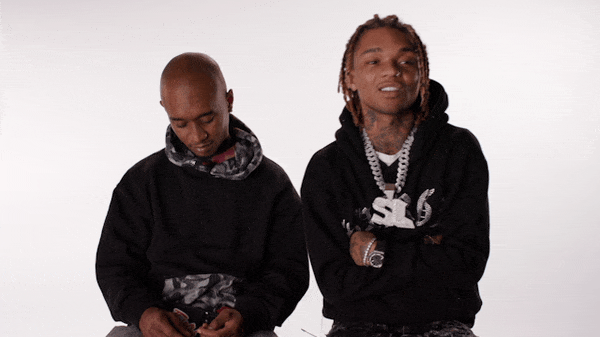This is a walk through of a project that demonstrates my proficiency with graphic templates and project workflows.
Concept
Musicians discussing songs that remind them of pivotal moments in their career
My Role
I was tasked with creating the format of the show in the edit, and develop the project in a way that could be handled by editors less comfortable with After Effects.
The footage was shot on white cyc. It looked very clean and minimal, and I wanted to keep the talent in the frame as much as possible for graphic b-roll treatment.
Timeline Transition
The first graphics treatment I created was a transition. While the stories the talent shared were interesting, they were a bit unstructured and often lacked deliveries of dates, which was a cornerstone of the creative. There was also an ongoing question of copyright with respect to the songs and music videos being discussed by the talent. I wanted to be mindful of building a format that did not rely on any additional media, so I developed this transition using what we’d reliably always have: the footage.
I pulled aesthetics from a provided house graphics package and built the following template:
Essential Graphics are great, but one of the blind spots is integrating footage into the .mogrt file. It’s possible but clunky and destructive.
The solve I found was to avoid .mogrts completely and keep the After Effects template workflow as simple and streamlined as possible. In this case, all the editor would have to do is send the two clips to transition between into After Effects from Premiere using the “Replace with After Effects Composition”.
The trick here is that the animation is set to trigger based on the out point of the first clip.
I built the initial motion, then modified all of the animating properties to include a valueAtTime and a custom offset slider.
Here is a look at the template (shy layers enabled):
The text on screen is just a helpful guide layer. Since the comp duration had to be quite long for the template, I calculated the end point to make setting in and out easier. This was just adding the TRT of each clip plus the animation time, but I found it helpful when rendering.
The Start and End position sliders were controlling the slider at the bottom. It was on a scale of 0 to 100, and the values were pretty arbitrary, but needed to convey moving from one date to the next throughout the edit.
Initially I wanted to use big animating text on screen for the dates, however I was overruled and the client opted for a timeline slider graphic at the bottom. Admittedly it’s position/size is a bit awkward, and I would have loved to revisit the concept. I left the option for text in a built it into a drop down control.
We could not rely on there being actual defined dates to use as copy, either. I wrote an expression so that if the user typed a number in both dates, the date text (under the circle avatar image) would animate from one to the next. If the user typed in anything other than a number, it would simply flip from Text A to Text B halfway through the move.
B-Roll Treatment
I wanted the b-roll to be presented in a way that felt modern and clean. I had no idea what media we would have the rights to use and had to be mindful of various resolutions and dimensions for still and video assets.
Since the treatment would require resizing/repositioning the actual footage (something essential graphics does not handle well in my opinion) the challenge became building a template that would be easy enough to use for an editor inexperienced in After Effects.
My focus was on motion and ease of use. The goal was to animate smoothly between media of varying dimensions without losing focus on the talent.
I pulled colors and backgrounds from the house styles.
For simplicity, I built the template to showcase up to five assets. I wanted to balance function with complexity.
Using linear expressions I set up the timeline so the user would control all animation from one layer and a few (colorful!) keyframes.
Here is a look at the template:
To streamline the process, I built in an option to resize the graphic automatically based on the size of the image/video.
The workflow was simple:
Drop the edited footage into one footage comp
Add b-roll media to each b-roll comp
Determine the width of each b-roll manually or automatically
Use the sliders on ANIMATION CONTROLS to time accordingly
I added some extras like a simple dolly in that could be enabled/disabled, color controls, and an option to flip the position of the footage to either the left or right side of the screen.
The (Almost) Finished Piece
Final Thoughts
Sadly this project was never finished due to recent Paramount layoffs, but I am still proud of my contributions. I will be the first to admit the concept for the show was a bit clunky, and the footage was missing a lot of contextual sound bytes.
I enjoyed problem solving in the edit by designing these graphics and streamlining them for a headache free workflow. I surprised myself at how quickly I could have a render-ready sequence, and how far I could push it by changing a few parameters or sliders. Swapping media was incredibly easy.